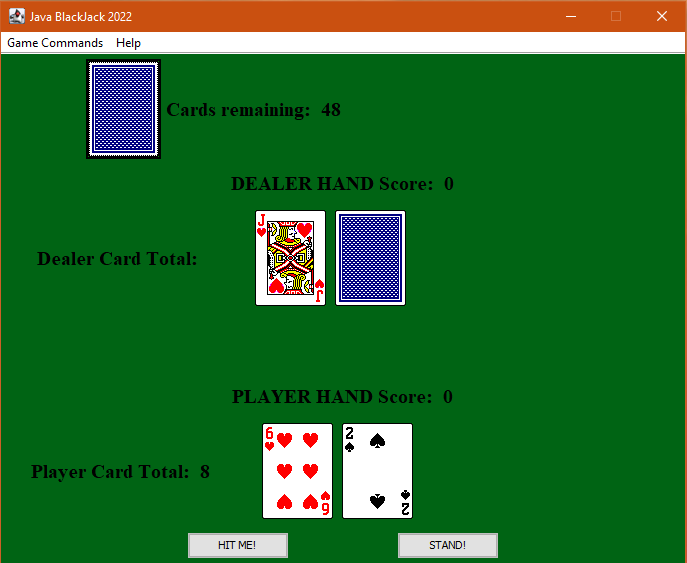Java BlackJack2022 by James Butler
Here is a game that I created in Java5 originally back in 2005. I have recently updated the code to work with Java17 now in 2022. You can download the jar file with the link below. The jar file contains all of the java source, class files, images, and sound files used in the project. Once you download and extract it to a location on your hard drive, then follow the instructions below to create a shortcut on your desktop in Windows. The jar file will also run on mac or linux. You don't have to have Java17, it will still work on Java 9 or newer.
Instructions for creating a desktop shortcut on windows 10
Right click on a blank area of your desktop. Choose New->Shortcut. Then type this into the "Type the location of the item" field; javaw.exe -jar D:\JavaBlackJack2022\JBJ.jar, (I used my path to the jar file in this example, you should replace that with the location where you saved the JBJ.jar file), click Next, type in a name for the shortcut, I used Java BlackJack2022. Then you just double-click the shortcut to play the game.
NOTE: Make sure you have the java sdk in your path environment variable. If you don't know how to do that, google it.Download Link